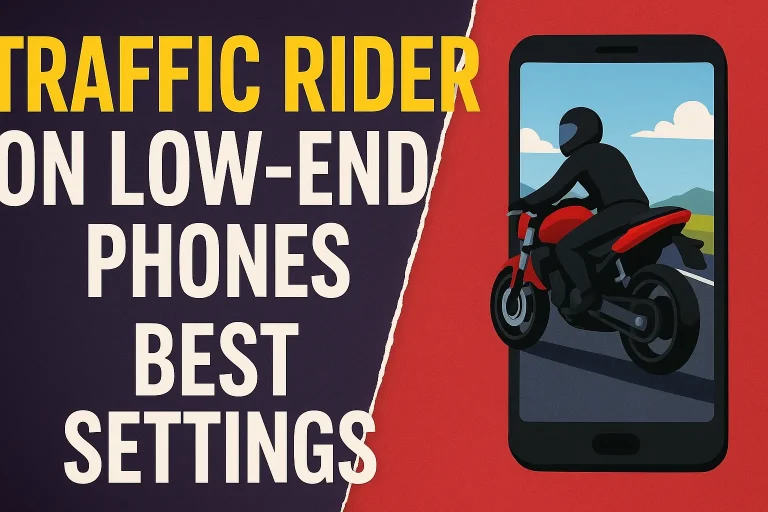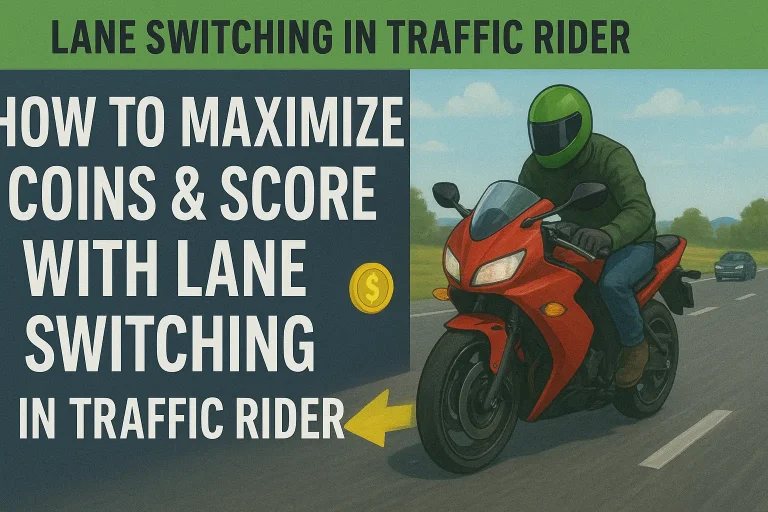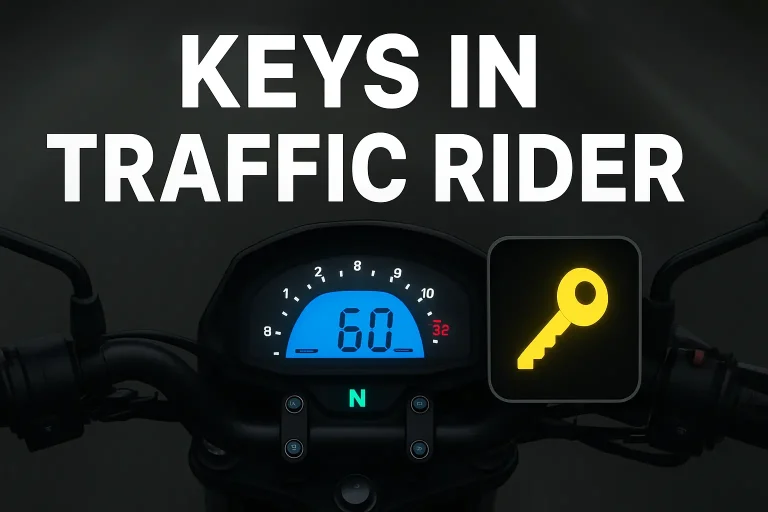Traffic Rider Controls: Tilt vs Button vs Gamepad vs Touchpad

Nothing feels worse than losing a perfect Traffic Rider run just because your controls didn’t respond in time. The good news? With the right setup, you can ride smoother, overtake faster, and enjoy every race without frustration. 👉 In this blog, I’ll explain how to set up controls in Traffic Rider step by step, covering tilt, handlebar, button, and gamepad modes. By the end, you’ll know which control style fits you best for smoother rides and higher scores.
Why Control Settings Matter in Traffic Rider
Before diving into each option, let’s understand why controls are so important. Traffic Rider is all about high-speed bike racing with precise movements. Even a slight delay in response can mean the difference between overtaking smoothly or crashing into another vehicle. By customizing your controls, you can make the game feel more natural and get better results in endless runs, career missions, and time challenges.
Control Options Available in Traffic Rider
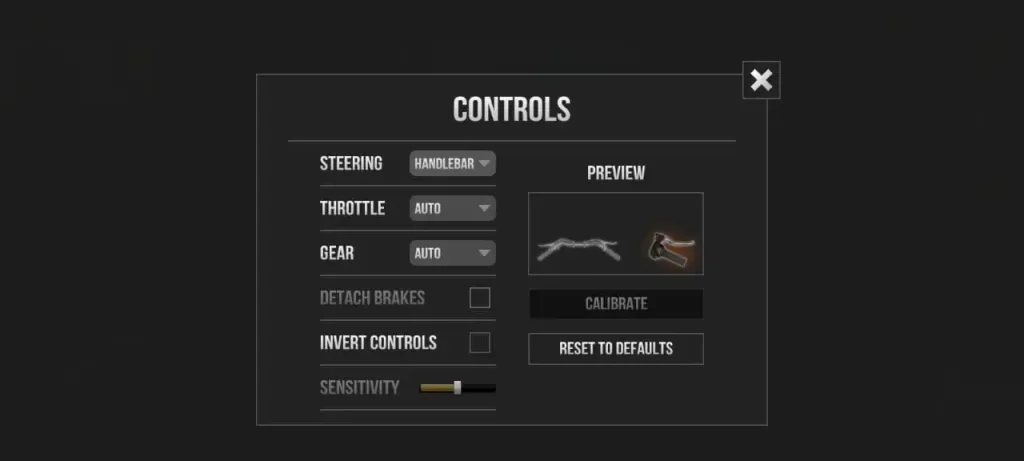
1. Tilt Controls – The Classic Choice
Tilt controls use your device’s gyroscope, allowing you to lean your phone left or right like an actual bike handle.
Pros:
- Feels realistic, almost like riding a real motorcycle.
- Smooth transitions between lanes.
- Great for immersive gameplay.
Cons:
- Can be tiring if you play for long sessions.
- Not ideal if you’re playing while lying down or in a moving vehicle.
👉 Best for players who love realism and want to “feel” the ride.
2. Handlebar Controls – The Most Unique Style
Handlebar mode adds an on-screen handle that you twist left or right, simulating a motorcycle grip.
Pros:
- Gives a real “bike handle” feel.
- Easier to get precise turns compared to tilt.
- Fun for casual gameplay sessions.
Cons:
- Takes up more screen space.
- Can be tricky on smaller devices.
👉 Best for players who like arcade-style biking with a mix of realism.
3. Button Controls – The Easiest to Learn
If you’re new to Traffic Rider, button controls might be the best starting point. You’ll get left and right arrows on the screen, and tapping them moves your bike.
Pros:
- Very simple and beginner-friendly.
- No need to move your device around.
- Works well if you’re multitasking or playing quickly.
Cons:
- Less immersive.
- Slower reaction compared to tilt or handlebar.
👉 Best for beginners or casual players who just want quick fun.
4. Gamepad Controls – Pro Level Gaming
If you’re serious about racing and want console-like control, using a gamepad is the way to go. Many Bluetooth gamepads are compatible with Traffic Rider.
Pros:
- Extremely responsive and precise.
- Doesn’t block your phone screen.
- Perfect for long sessions.
Cons:
- Requires an external device.
- Not always practical for quick mobile play.
👉 Best for pro players who want maximum control and competitive gameplay.
“After setting up controls, the next step is choosing the right bike—don’t miss my breakdown of the Best and Fastest Traffic Rider Bikes.”
Tilt vs Handlebar vs Button vs Gamepad: Which One to Choose?
Here’s a quick comparison:
| Control Type | Difficulty | Realism | Best For |
|---|---|---|---|
| Tilt | Medium | High | Immersive gameplay lovers |
| Handlebar | Medium | Medium | Simulation fans |
| Button | Easy | Low | Beginners / casual players |
| Gamepad | Hard (setup) | High | Hardcore / pro players |
Your choice depends on whether you want ease of use or immersion and precision.
How to Set Up Controls in Traffic Rider?
- Open Traffic Rider on your device.
- Tap on the Settings (gear icon) from the main menu.
- Go to Controls.
- Select your preferred style: Tilt, Handlebar, Button, or Gamepad.
- Test the sensitivity and adjust as needed.
- Save your settings and try them in a short run before starting career missions.
Final Thoughts
Mastering How to Set Up Controls in Traffic Rider is the first step to becoming a skilled player. Whether you prefer tilt for realism, handlebar for immersion, buttons for simplicity, or a gamepad for precision, the right setup can transform your gameplay. The best part? You can switch anytime and find what works for you.
So, don’t settle for default controls. Customize, test, and enjoy the ultimate riding experience!
💡 If you want to enhance your gaming further, check out my guide on Hidden Camera Views in Traffic Rider where I reveal camera tricks that improve gameplay immersion.