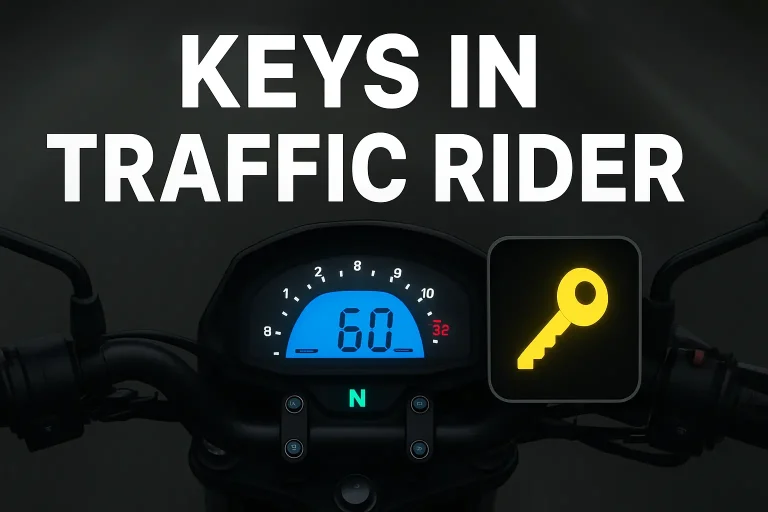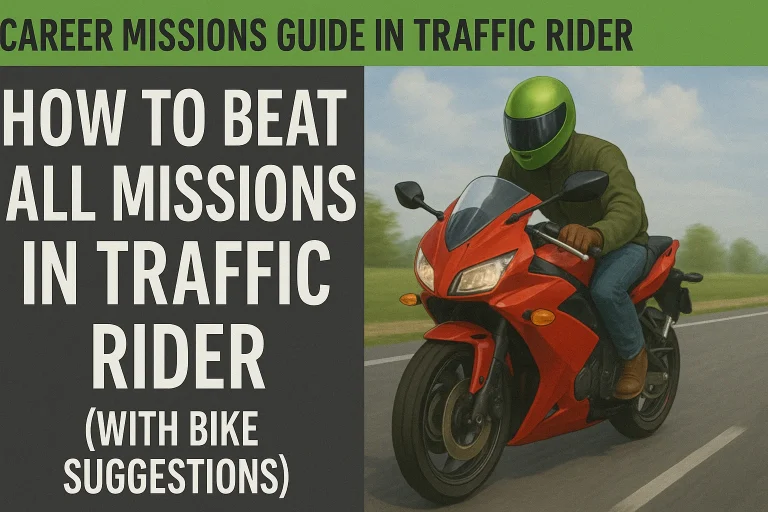Traffic Rider Sync Progress Guide 2026 (APK & Play Store)

Nothing feels worse than unlocking your favorite bike or completing tough missions in Traffic Rider, only to lose everything when switching phones. Many players face this exact problem—progress disappearing after reinstalling the app or moving from APK to the Play Store. The good news? With the right methods, you can sync Traffic Rider progress safely across devices and never start from scratch again.
What Does Syncing Mean in Traffic Rider?
Syncing in Traffic Rider means saving your game progress online so it follows you across different devices. Instead of keeping your missions, bikes, and scores only on your current phone, syncing links them to the cloud via Google Play or APK save files.
For example, imagine you’ve unlocked your dream superbike after weeks of grinding, and then you buy a new phone. Without syncing, all that hard work would vanish, and you’d have to start from zero. But with sync enabled, you can simply log in on your new device and continue exactly where you left off — same missions, same bikes, same coins.
In short, syncing ensures that your Traffic Rider journey is safe, continuous, and hassle-free, no matter what device you use.
Why Syncing Traffic Rider Progress Matters
Traffic Rider is more than just a casual mobile game—it’s a grind. Every mission, upgrade, and coin you earn represents hours of dedication. Losing progress can:
- Force you to replay missions.
- Delay unlocking faster bikes.
- Make you lose motivation.
By syncing your progress, you’ll always have a backup ready, no matter which device you play on.
“Once you sync your progress across devices, you won’t lose track of your achievements. Check our full guide on Traffic Rider career missions to keep advancing smoothly.”
Sync Traffic Rider Progress Methods
1. Sync via Google Play Games (Recommended)
- Open Traffic Rider on your device.
- Sign in with your Google Play Games account.
- Once connected, your progress will automatically save in the cloud.
- On a new device, just log in with the same account, and your data will restore.
📌 Best for: Players using the Play Store version of the game.
2. Sync via Facebook Login
Traffic Rider also supports Facebook login. This method is useful if you:
- Play across both Android and iOS.
- Use APK files that still allow Facebook connection.
Steps:
- Open the game → go to Settings.
- Connect your account to Facebook.
- Log in with the same Facebook ID on another device.
3. Manual Backup (For APK Users)
If you installed Traffic Rider through an APK, sometimes Play Store syncing won’t work. In that case, you can back up data manually:
- Use a file manager app.
- Locate the Traffic Rider save folder (usually in
/Android/data/). - Copy and transfer it to your new device.
⚠️ Note: Manual backup requires extra care—you must place the files in the same directory on your new phone.
✅ Benefits of Syncing Traffic Rider Progress
- Never Lose Your Progress
- Whether you uninstall the game, reset your phone, or upgrade to a new device, syncing makes sure your missions, scores, and bikes remain safe.
- Play Across Multiple Devices
- You can start a mission on your phone, then continue on a tablet or another device without losing your place.
- Secure Data Backup
- Syncing acts like a safety net. Even if your phone crashes or gets lost, your progress stays stored online.
- Easy Transition Between APK & Play Store
- Switching from APK to the official Play Store version (or vice versa) becomes hassle-free since your progress is already saved.
- Smooth Career Advancement
- Career missions, high scores, and achievements stay linked to your account, so you can focus on progressing instead of worrying about losing data.
- Peace of Mind for Players
- No more frustration of starting over — you can enjoy the game knowing your progress is secure.
Common Problems & Fixes
Even with sync options, issues may occur. Here’s how to fix them:
- Progress not restoring?
- Make sure you’re logged into the correct Google or Facebook account.
- Switched from APK to Play Store?
- Only progress linked to accounts (Google/Facebook) will sync, not offline data.
- Game crashes on restore?
- Clear cache and try reconnecting to your account.
“If you switch between devices in different regions, knowing how to change the language helps. Here’s our detailed Traffic Rider language support guide.”
Pro Tips to Keep Your Data Safe
- Always connect Traffic Rider to Google Play Games before uninstalling.
- Do a manual backup if you play APK versions.
- Avoid switching accounts repeatedly—it may confuse the sync system.
- Test your sync by logging in on a secondary device before resetting your old one.
FAQs About Traffic Rider Sync Progress
Final Verdict
Syncing your Traffic Rider progress is the smartest way to secure your hard work and enjoy a seamless experience across devices. Whether you’re using Google Play, Facebook, or a manual backup, protecting your progress ensures you never lose valuable time and coins.
👉 Don’t risk losing everything—sync your Traffic Rider progress today and ride without limits!